Why is the default position a crappy presentation? And why is it OK?
I sit through a LOT of presentations. Not because I want to, usually because they are a part of a workshop I’m facilitating. The people giving these presentations have good things to say, interesting things. They are often passionate about their topic. So why is it OK to give a crappy presentation?
Since I discovered the great work of Garr Reynolds and bought his book Presentation Zen, I provide some guidelines for people doing a presentation in any of my workshops. I really do want them to do a great presentation. They usually are delivering information that is relevant and necessary for the rest of the workshop.
Here’s what they say:
I ran out of time.
I thought you were joking. You really were serious when you said no bullet points and no more than six words on a slide?
I’ve given hundreds of presentations, some to really important people, and no-one has ever complained.
Ha-ha!
You do what you’re good at, and I’ll do what I’m good at. (OK, no-one has actually said this – yet – but I bet they think it.)
So here’s what happens. Let’s call the presenter Andy. Andy is an expert on his topic, no denying. He’s been working on his research and background information for months, if not years. He’s done LOTS of presentations. He’s been published in peer-reviewed journals. He’s well-regarded, and he’s likable, and he’s happy to talk about his topic.
So I send him some guidelines – then I have no idea what happens, or what he thinks.
Until the beginning of the workshop. Sheepishly, he apologises for his presentation. “I didn’t have time to do it the way you wanted. But I’ve cut out lots of slides. There’s only 25 now.”
Groan.
And so everyone sits through yet another bullet-pointed slide show dense with words that Andy uses as his cues to talk about what’s already written on the screen.
Another lost opportunity to communicate.
I can understand why it’s hard for someone like Andy to change the way he does a slideshow. He’s put a lot of time and effort into creating the slides he already has, particularly the ones with diagrams and graphs. Story doesn’t mean much to him. He’s forgotten how to tell a story. And a lot of the advice about thinking in pictures and creating a story with a beginning, middle and end are not very helpful if you’re not attuned to story. And maybe he doesn’t want to stand out from the crowd by doing something diferrently.
What I don’t understand is why it’s OK? Why waste so much time and money? Why is it OK to politely sit in a (usually) darkened room while someone drones on?
So here’s my advice to would-be presenters who want to try and communicate their message even better.
10 Steps to a Better Presentation (Forget story*, just improve the presentation at least)
Step 1: Prepare your presentation as you normally would. Use your ppt themes etc and make your slides.
Step 2: Print out your slides – four to a page – then cut them up and lay them on a table, or stick them on a wall, in order. Put a blank post-it note underneath each slide.
Step 3: Write the main message from each slide on the post-it note.
Step 4: Think of an image that would support the main message for each slide. If you can’t think of an image, go to google images and search for images around some key words. If you find something, great! If not, don’t worry.
Step 5: Look at the flow and move things around if you need to. Keep your original slide, the key message and any image ideas together
Step 6: Re-do your presentation. Make sure you select ‘Slide layout – BLANK’. Put your key message in the bottom right-hand corner of each slide (about 48 point text). Put an image on the slide, if you have one. Most importantly – use your original slide (the one with bullet points and a lot more information) in the ‘notes’ section.
Step 7: Put all the information from your original slides into a word-document handout to give to people *after* your presentation.
Step 8: Get ideas from good presentation on the web, especially at Slideshare. Here’s one, winner of the 2008 competition.
Step 9: Buy Presentation Zen and create a better slide show every time.
Step 10: There is no Step 10 – just do it!!! Please.
*I’ll talk about using story in my next post
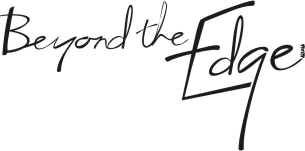

I fear that I will have to sit through a few powerpoint presentations like this tomorrow Viv! My role will be to wake the group up and get them to identify the key messages for the presenter.
I sent similar guidelines out to presenters to tomorrow’s workshop and here was one response (from a scientist) … “I have delivered this presentation to the Chief Scientists for the Australian Government. They has only positive things to say about it. why should I change it?”
His audience tomorrow will be a group of policy makers! Enough said?
Geoff
There’s something here about expectations I think – but I still don’t understand why it’s Ok to go to a workshop or a meeting and expect to be bored. I’m preparing a workshop for tomorrow around status – maybe that has something to do with it.
[…] Here’s a nice post by Viv McWaters that just about sums up my experience as a facilitator of Powerpoint presentations. […]
May I expresss a mischievous thought, which occurred to me after reading Geoff’s blog post in which he said the best presentations happen when the technology fails? I can? Thanks.
I’ve become rather sceptical of telling people how to do a good presentation, as they often don’t really want the advice and I don’t altogether blame them.
So perhaps the best thing to do is screw up the laptop/projector?
Ah, yes. When persuasion fails, sabotage always works. A great evil plan. Please send a Dr Who sonic screwdriver to facilitate screwing up laptops/projectors